Hello Patriot RF,
The following are instructions for coins top up at RF Origin!
![]()
REGION INDONESIA![]()
1. Access the following link: https://rforigin.epicabyss.com/topup/
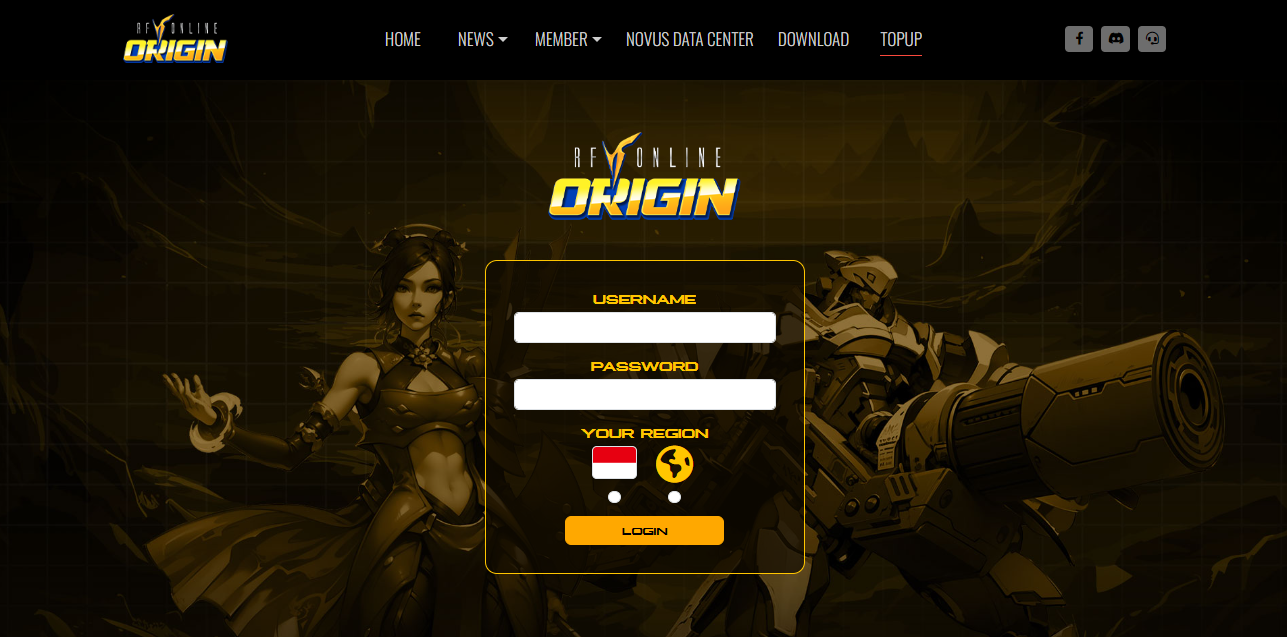
2. Enter your username and password
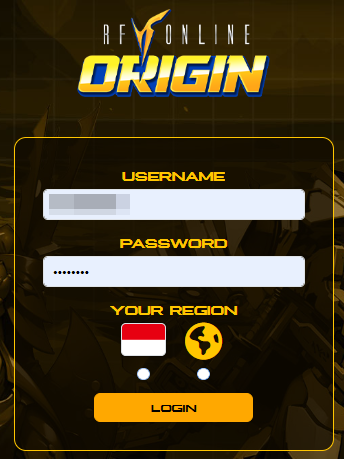
3. Select Indonesia region, and click Login
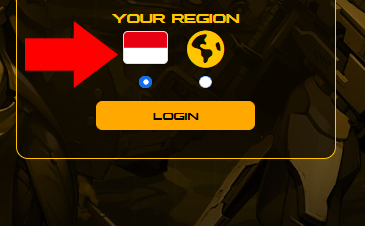
4. After login, choose the product that you want to buy
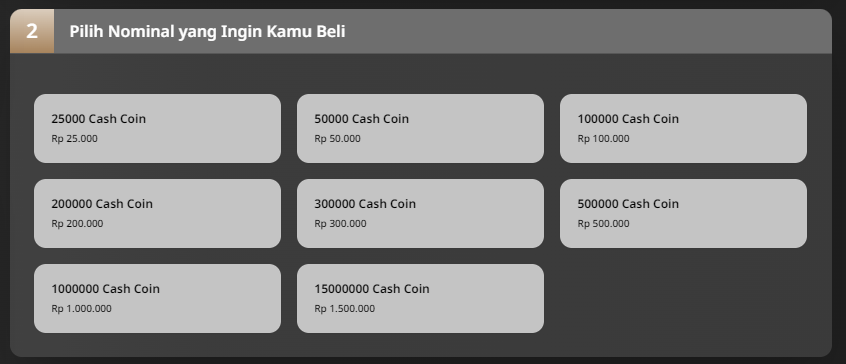
5. Choose the payment method that you want to use
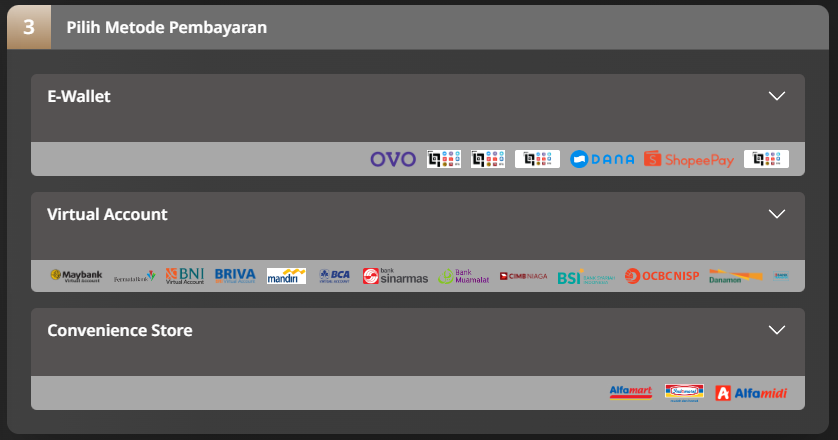
6. Make sure all the data you given is correct and clik on Pesan Sekarang! button
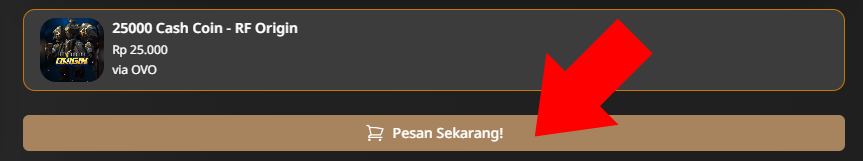
7. Follow the instructions given by each payment channel you use
![]()
REGION PHILIPPINE - MALAYSIA - THAILAND![]()
1. Access the following link: https://rforigin.epicabyss.com/topup/
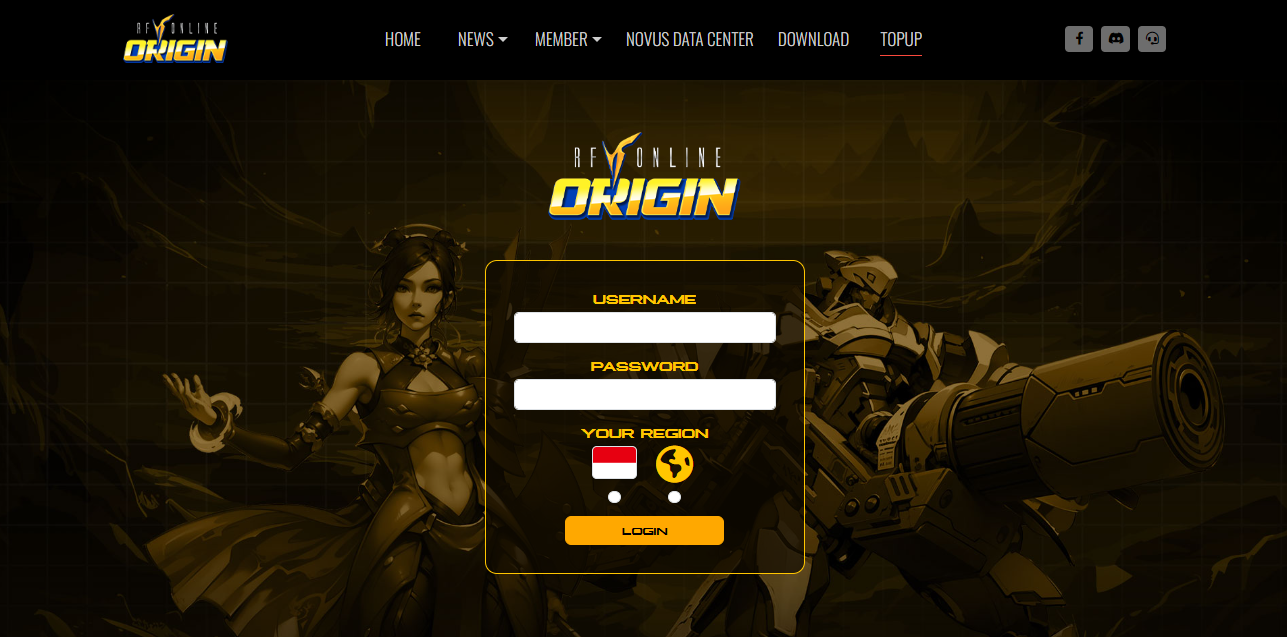
2. Enter your username and password
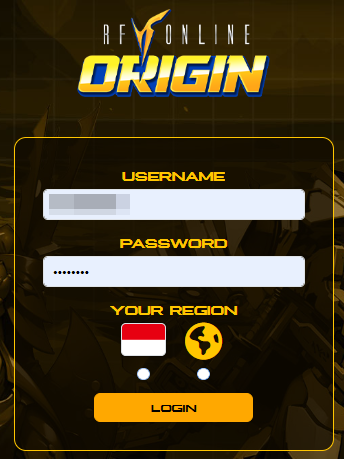
3. Select globe Icon, and click Login
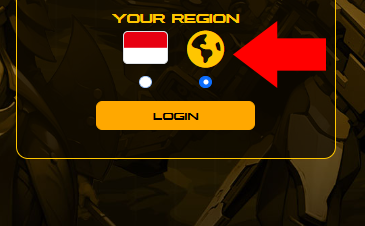
4. Choose your region (Phillipine / Malaysia / Thailand)
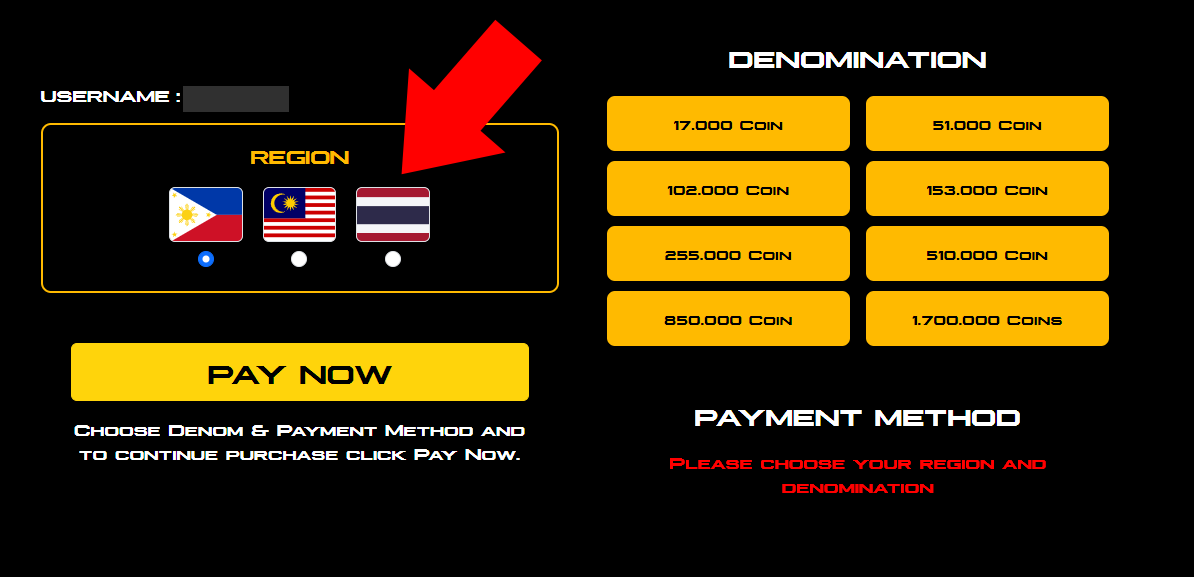
5. Choose the product that you want to buy
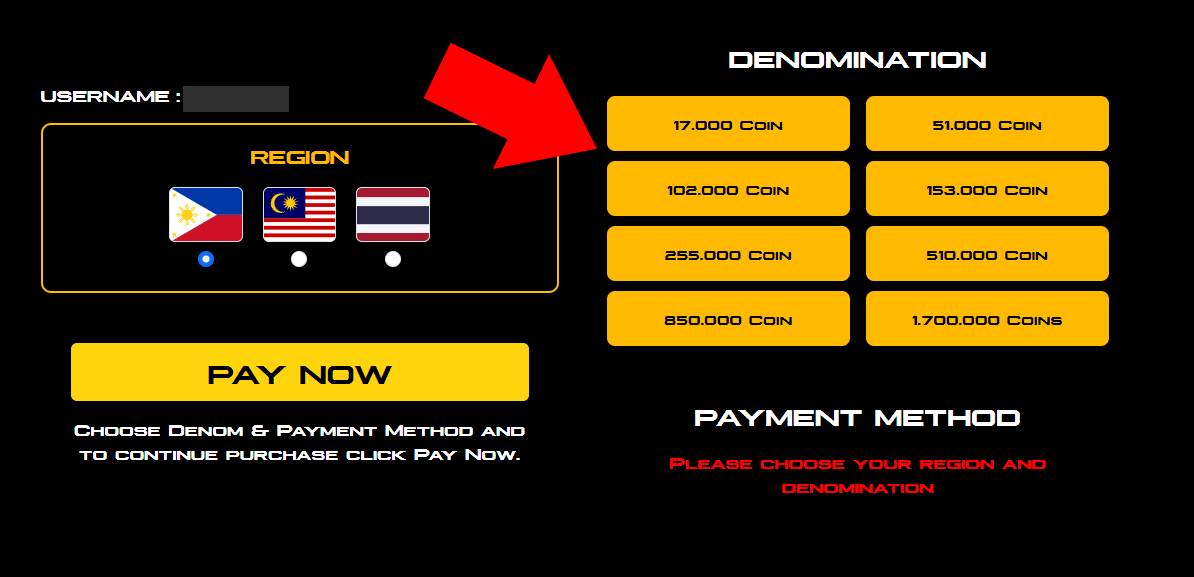
6. Choose the payment method that you want to use, and click PAY NOW
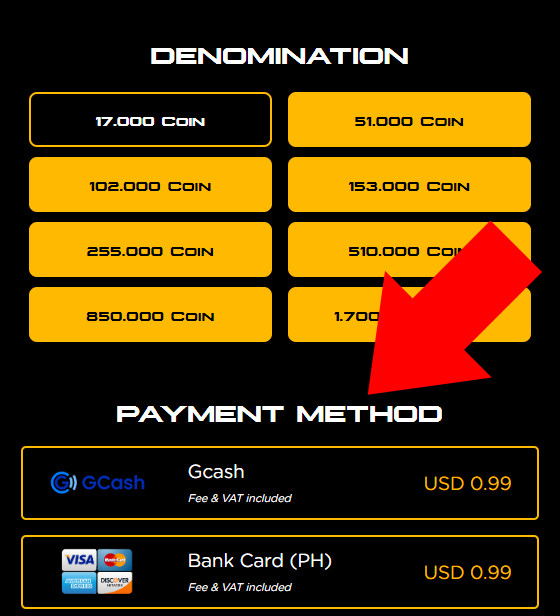
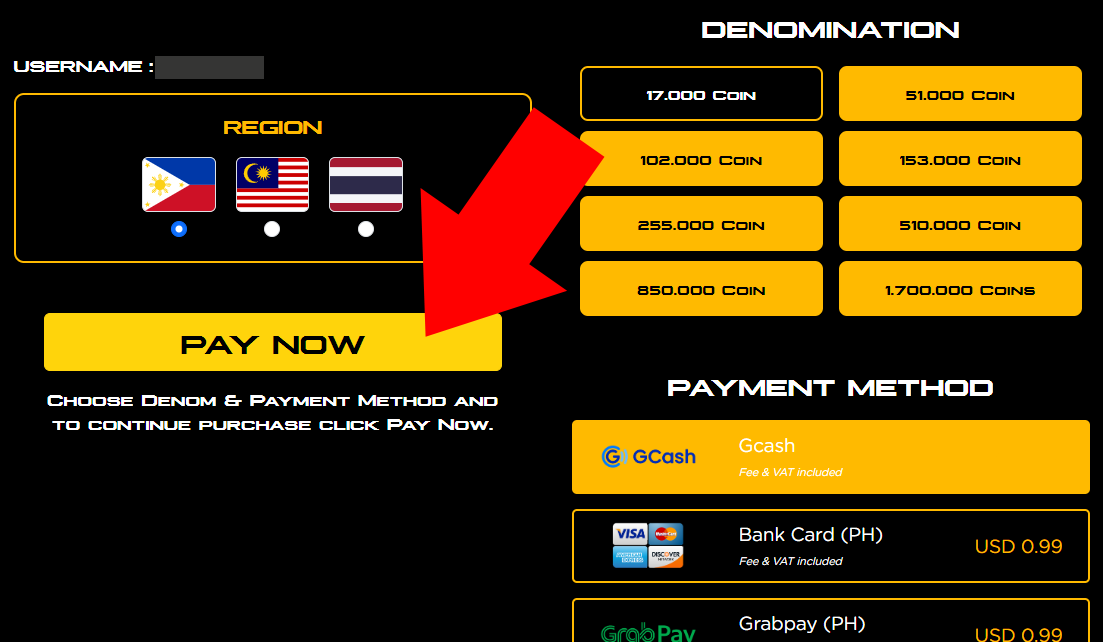
7. Fill your email address and click Lanjutkan
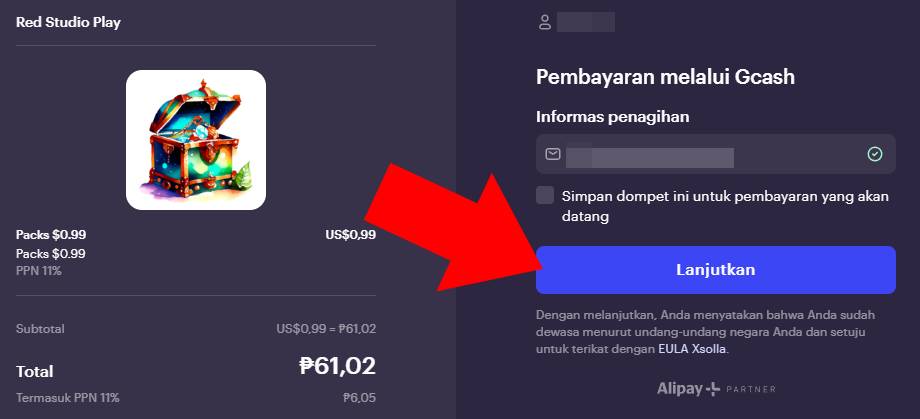
8. Follow the instructions given by each payment channel you use
Those are the instructions on how to top up coins on RF Origin.
Notes:
For Global Region payment still under development.
Best Regards,
RF Origin Team



